| 30 X3D Models |
X3D Model Descriptions |

|
allgeoms diffusecolor
|
Test diffuseColor for all geometry. All geometry have a Material diffuseColor field defining them as "blue". Since no texture or geometry color is present, all geometry in the world should be blue. |

|
allgeoms diffusecolor texture
|
Test combination of diffuseColor and texturing for all geometry. All geometry have a Material node diffuseColor field of "blue". All geometry in the world should be a mixture of blue with the greyscale texture. |

|
allgeoms transparency
|
Test Material transparency for all geometry. All geometry have a Material diffuseColor field defining them as "blue". Since no texture or geometry color is present, all geometry in the world should be blue. |
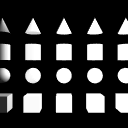
|
ambient Intensity
|
Test ambientIntensity on primitive geometry. Five ambientIntensity values of 0, .25 .50 .75 and 1.0 are applied from left to right for primitive geometry. The geometry consists of a row of 5 Cones, followed by a row of 5 Cylinders, 5 Spheres, then 5 Boxes. The result is a horizontal range of illumination that begins with no ambient illumination on the left, to maximum ambient illumination on the right for all four primitive geometry types. |
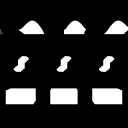
|
ambientintensity complex
|
Test ambientIntensity on complex geometry. Five ambientIntensity values of 0, .25 .50 .75 and 1.0 are applied from left to right for complex geometry. The geometry consists of a row of 5 ElevationGrids, a row of 5 Extrusions and a row of 5 IndexedFaceSet geometry. The result is a horizontal range of illumination that begins with no ambient illumination on the left, to maximum ambient illumination on the right for all three complex geometry types. |
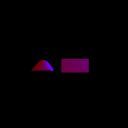
|
complex color first
|
Test Color node precedence over diffuseColor fir complex geometry. An ElevationGrid and IndexedFaceSet geometry have a color field defining them as "blue". This color field should supersede the Material node diffuseColor field of "red". Both geometry in the world should be blue. |
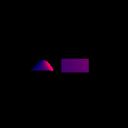
|
complex color first texture
|
Text Color node precedence over Material diffuseColor with greyscale texture present. An ElevationGrid and IndexedFaceSet geometry have a color field defining them as "red". This color field should supersede the Material node diffuseColor field of "blue". Both geometry should be a mixture of red with the greyscale texture. |
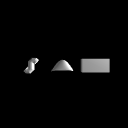
|
default complex
|
Test default lighting of Material node for complex geometry. A default Material node with no supplied fields is used to define the material properties of complex geometry. From left to right is an Extrusion, an ElevationGangular IndexedFaceSet. The result is white diffuseColor geometry with no emissive color, no specular color, a flat shininess, a low ambientIntensity and complete opacity |

|
default primitives
|
Test default Material node properties for primitive geometry. A default Material node with no specified fields is used to define the material properties of primitive geometry. From left to right is a Sphere, Cone, Cylinder and Box. The result is white diffuseColor geometry with no emissive color, no specular color, a flat shininess, a low ambientIntensity and complete opacity |
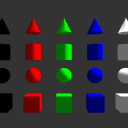
|
diffuse Color
|
Test diffuseColor on primitive geometry. Five diffuseColor values of black, red, green, blue and white are applied from left to right for primitive geometry. The geometry consists of a row of 5 Cones, followed by a row of 5 Cylinders, 5 Spheres, then 5 Boxes. The result is a range of diffuseColor that begins with a black geometry on the left, followed by red, green blue and white geometry on the right, for all four primitive types. |
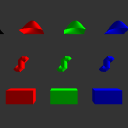
|
diffusecolor complex
|
Test diffuseColor on complex geometry. Five diffuseColor values of black, red, green, blue and white are applied from left to right for primitive geometry. The geometry consists of a row of 5 Cones, followed by a row of 5 Cylinders, 5 Spheres, then 5 Boxes. The result is a range of diffuseColor that begins with a black geometry on the left, followed by red, green blue and white geometry on the right, for all three complex geometry types. |

|
emissive Color
|
Test emissiveColor on primitive geometry. Five emissiveColor values of black, red, green, blue and white are applied from left to right for primitive geometry. The geometry consists of a row of 5 Cones, followed by a row of 5 Cylinders, 5 Spheres, then 5 Boxes. The result is a range of emissiveColor that begins with a black geometry on the left, followed by red, green blue and white geometry on the right, for all four primitive types |
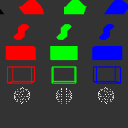
|
emissivecolor complex
|
Test emissiveColor on complex geometry. Five emissiveColor values of black, red, green, blue and white are applied from left to right for complex geometry. The geometry consists of a row of 5 ElevationGrids, a row of 5 Extrusions and a row of 5 IndexedFaceSet geometry. The result is a range of emissiveColor that begins with a black geometry on the left, followed by red, green blue and white geometry on the right, for all three complex geometry types. |

|
greyscale texture alpha first
|
Test that texture transparency supersedes a completely opaque Material transparency value. |

|
greyscale texture material transparency first
|
Test that a greyscale texture transparency supersedes material transparency. A partly transparent greyscale VTS logo should appear on all geometry, with the word TRANSPARENT visible through all geometry. This indicates that the Material node's transparency value of 0.4 has been selected for geometry transparency. |
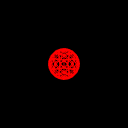
|
indexedlineset
|
Test emissiveColor for an IndexedLineSet. By providing a value of "red" to the emissiveColor field of the Material node, a red IndexedLineSet box should be visible. |
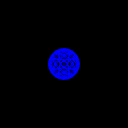
|
indexedlineset color first
|
Test precedence of the Color node over emissiveColor for an IndexedLineSet. The IndexedLineSet geometry has a Color node defining all points as "blue". This should take prededence over the emissiveColor value of "red". The result should be a blue IndexedLineSet geometry. |

|
pointset
|
Test emissiveColor for PointSet geometry. By providing a value of "red" to the emissiveColor field of the Material node, a red PointSet sphere should be visible. |
|
pointset color first
|
Test Color node precedence over emissiveColor for PointSet geometry. The PointSet geometry has a Color node defining all points as "blue". A Material emissiveColor of "red" is also present. The result should be a blue PointSet geometry. |

|
rgb texture alpha first
|
Test texture alpha-opacity precedence over Material node opacity. A partially transparent color VTS logo should appear on all geometry, with the text TRANSPARENT visible through all geometry. This indicates that the Material node's transparency value of 0.4 has been selected for geometry transparency. |

|
rgb texture material transparency first
|
Test texture transparency precedence over Material node transparency. A partially transparent color VTS logo should appear on all geometry, with the text TRANSPARENT visible through all geometry. This indicates that the Material node transparency value of 0.4 has been selected for geometry transparency. |
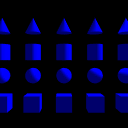
|
shininess
|
Five shininess values of 0, .25 .50 .75 and 1.0 are applied from left to right for primitive geometry. The geometry consists of a row of 5 Cones, followed by a row of 5 Cylinders, 5 Spheres, then 5 Boxes. The result is a range of reflection that begins with minimum shininess on the left, to maximum shininess on the right for all four primitive types. |
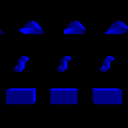
|
shininess complex
|
Test shininess for complex geometry. Five shininess values of 0, .25 .50 .75 and 1.0 are applied from left to right for complex geometry.0The geometry consists of a row of 5 ElevationGrids, a row of 5 Extrusions and a row of 5 IndexedFaceSet geometry. The result is a range of reflection that begins with minimum shininess on the left, to maximum shininess on the right for all three complex geometry types. |
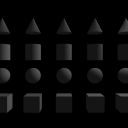
|
specular Color
|
Test specular color for primitive geometry. Five specularColor values of black, red, green, yellow and white are applied from left to right for primitive geometry. The geometry consists of a row of 5 Cones, followed by a row of 5 Cylinders, 5 Spheres, then 5 Boxes. The result is a range of specularColor that begins with no reflected color on the left, followed by a red, green, yellow and white reflected light on the right, for all four primitive types |

|
specularcolor complex
|
Test specularColor for complex geometry. Five specularColor values of black, red, green, yellow and white are applied from left to right for complex geometry. The geometry consists of a row of 5 ElevationGrids, a row of 5 Extrusions and a row of 5 IndexedFaceSet geometry. The result is a range of specularColor that begins with no reflected color on the left, followed by a red, green, yellow and white reflected light on the right, for all three complex geometry types |

|
texture first complex
|
The purple VTS logo should supersede the blue diffuseColor field defined in the Material node for an Extrusion, an ElevationGrid and an IndexedFaceSet. |
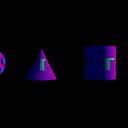
|
texture first primitives
|
Test texture color superseding material diffuseColor for primitive geometry. The purple VTS logo should supersede the blue diffuseColor field defined in the Material node for all four primitive types. |
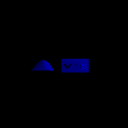
|
texture over color complex
|
Test texture color over Color node for complex geometry. The purple VTS logo should supersede the blue Color node defined in the geometry color field for an ElevationGrid and an IndexedFaceSet. |
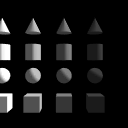
|
transparency
|
Test texture color precedence over Color node for primitive geomtry. Five transparency values of 0, .25 .50 .75 and 1.0 are applied from left to right for primitive geometry. The geometry consists of a row of 5 Cones, followed by a row of 5 Cylinders, 5 Spheres, then 5 Boxes. The result is a range of transparency that begins with a completely opaque geometry on the left, followed by increasing transparency on the right, ending with a completely transparent geometry on the right, for all primitive types. If the browser only supports binary transparency, then only two opaque geometry will appear on the left, while the three geometry with transparency values of .50 .75 and 1.0 will not be visible. |
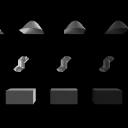
|
transparency complex
|
Test transparency for complex geometry. Five transparency values of 0, .25 .50 .75 and 1.0 are applied from left to right for complex geometry. The geometry consists of a row of 5 ElevationGrids, a row of 5 Extrusions and a row of 5 IndexedFaceSet geometry. The result is a range of transparency that begins with a completely opaque geometry on the left, followed by increasing transparency on the right, ending with a completely transparent geometry on the right, for all three complex geometry types. If the browser only supports binary transparency, then only two opaque geometry will appear on the left, while the three geometry with transparency values of .50 .75 and 1.0 will not be visible. |