| 18 Directory Summaries |
147 X3D Models |
 Additive Manufacturing Additive Manufacturing
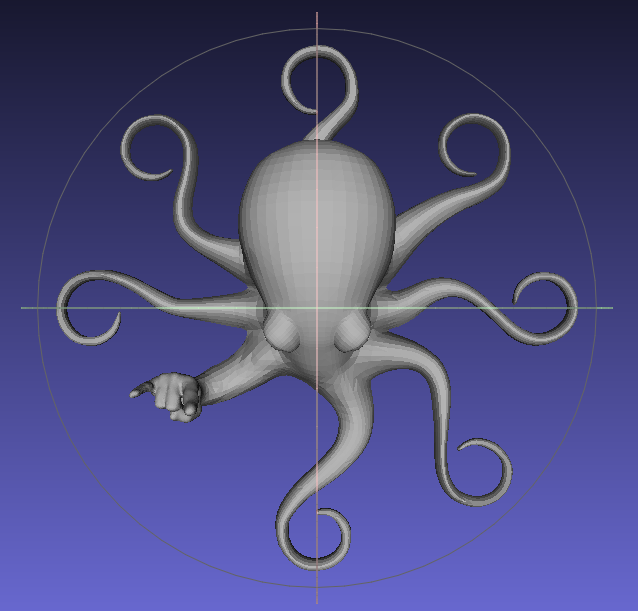
|
X3D is useful for creating, archiving and modifying
Additive Manufacturing (AM)
example models that are suitable for
3D printing.
Since many Additive Manufacturing designs are produced from
Computer Aided Design (CAD) engineering tools, authors can also look at the
Conversions example models
and the
Design Printing and Scanning Working Group.
Reference:
Reese, Cody M.,
Remote Collaborative 3D Printing - Process Investigation,
Technical Report TR-NAVFAC-EXWC-EX-1601,
NAVFAC Engineering and Expeditionary Warfare Center (EXWC), Port Hueneme California, April 2016.
From the abstract:
"The intent of the project was to investigate the end-to-end process of transferring, receiving, manipulating, and printing a digital 3D model
into an additively manufactured component. Several digital models were exchanged, and the steps, barriers, workarounds, and results have been documented."
Numerous X3D examples, conclusions and recommendations are included.
|
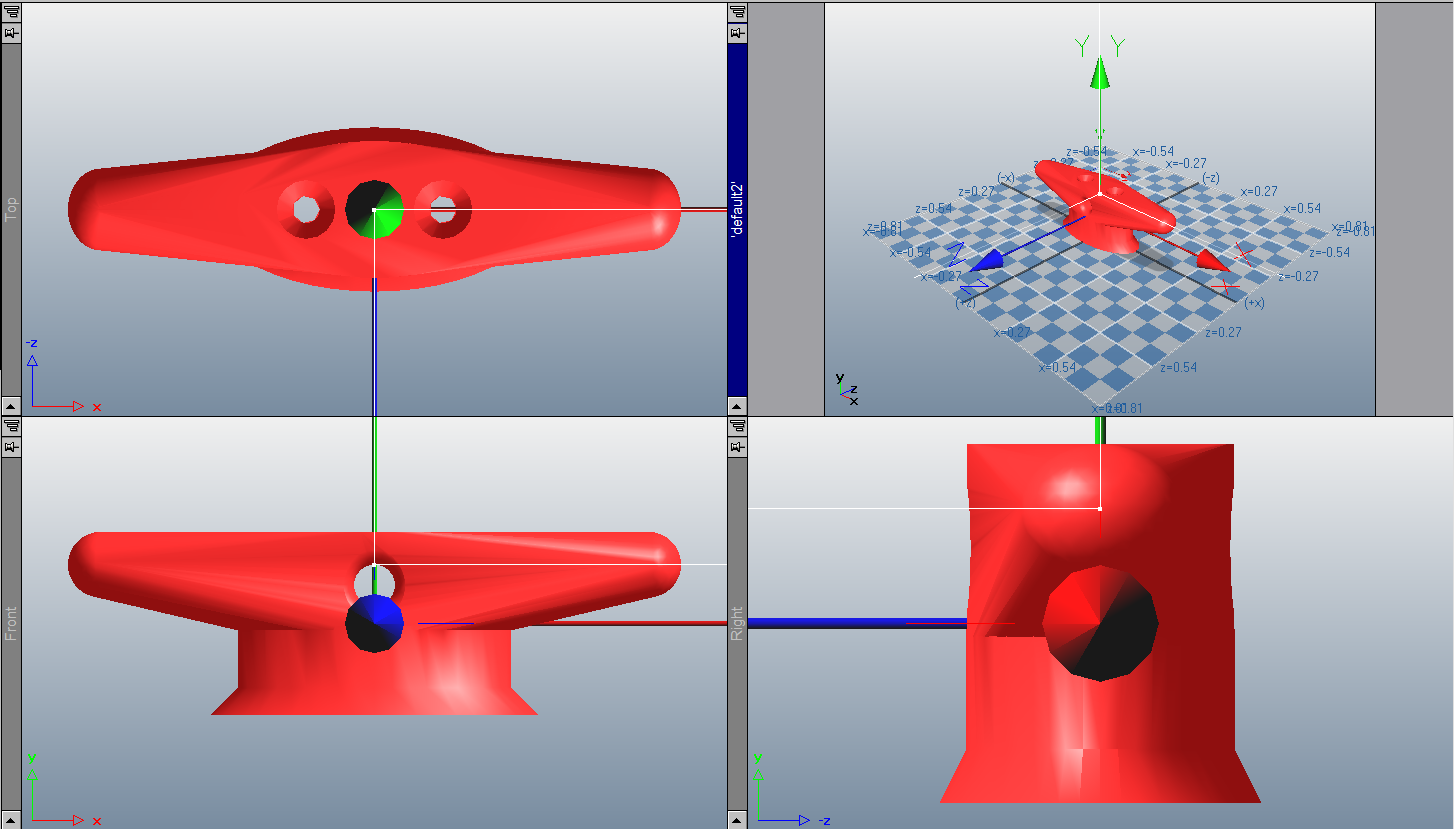
|
|
|
 Animation Animation
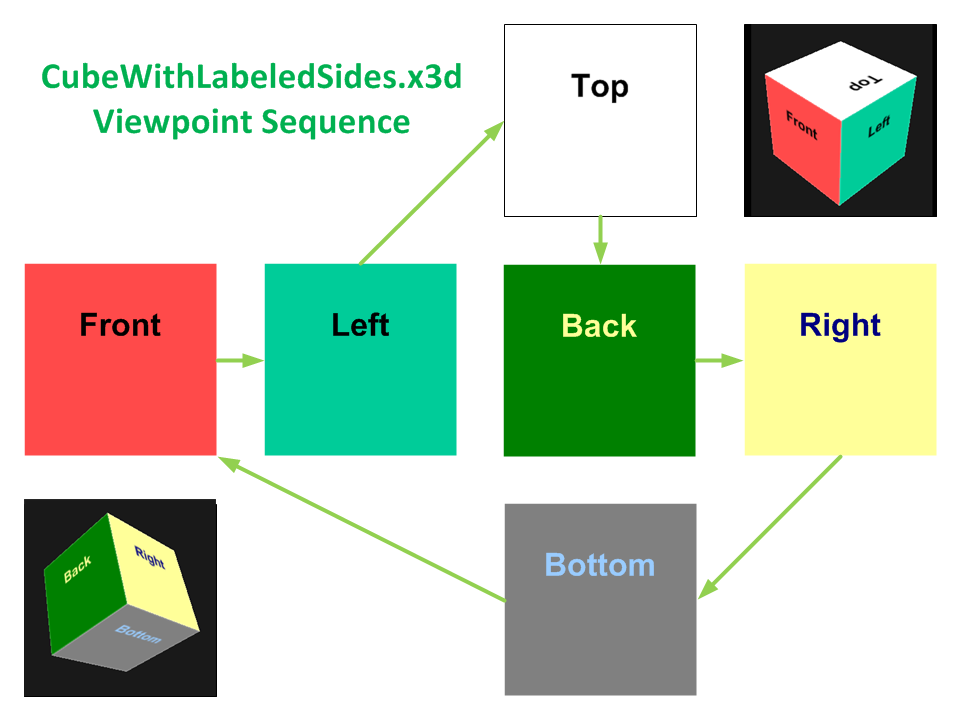
|
This chapter illustrates interesting examples and design patterns for adding
animation
to X3D scenes.
As illustrated by a
Viewpoint sequencer diagram,
simple models like
Box Switch
can show a lot of activity using simple animation techniques.
The
X3D-Edit
open-source authoring tool helped create these animation examples.
Additional scenes produced by other authoring and conversion tools are also included.
|
|
|
 Audio Spatial Sound Audio Spatial Sound
|
|
 Buildings Buildings

|
This chapter illustrates example scenes for buildings and architecture.
Eventually we hope to include
Building Information Modeling (BIM)
examples and
Architecture, Enginering and Construction (AEC)
models.
Of related interest:
AEC Hackathon.
|
|
|
 Conversions Conversions
|
|
 Geometric Shapes Geometric Shapes
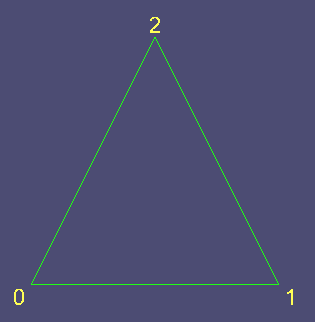
|
This chapter illustrates design patterns and best practices for authoring different geometries
through a collection of interesting 3D shapes.
The open-source
Meshlab
and
X3D-Edit
authoring tools helped create many of these examples.
Tools of interest for generating mathematical shapes include:
|
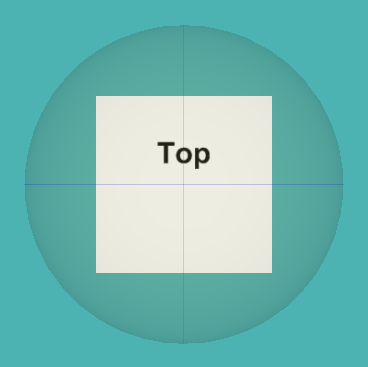
|
|
|
 Gltf Sample Models Gltf Sample Models
This chapter offers conversions from
glTF Sample Models (2.0)
into
X3D version 4
by showing full support for
Physically Based Rendering and
Non-Photorealistic Rendering (NPR) capabilities.
Precise representation details are found in the
Shape component,
Lighting component and
Inline node.
Additional references of interest:
|
|
 Hello World Scenes Hello World Scenes
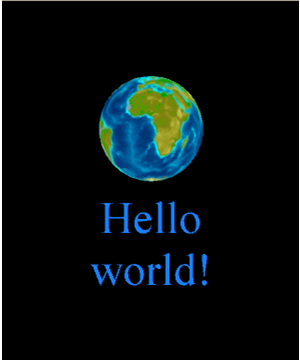


|
This chapter demonstrates
Internationalization (I18N) and Localization (L14N)
of text display through a collection of HelloWorld scenes in many different human languages.
It presents a collection of interesting variations on the original
HelloWorld.x3d
reference scene using many different languages, thus testing
foreign-language support by HTML browsers and X3D players.
The Hello World scene itself was inspired as a basic test that follows a common pattern,
demonstrating the simplest possible way to say "Hello World" in a given programming language.
You might know that there are many such programs for many different programming languages.
VRML and X3D are both illustrated on the
Hello World Wikipedia page
as part of several hundred programming languages.
X3D scene models typically use the
UTF-8 character encoding
which is capable of representing all possible characters used in human languages.
Of further interest is
Internationalization (I18N) and Localization (L10N)
on the Web, which is the use of different languages in documents.
Lots of work is ongoing as part of the
W3C Internationalization (i18n) Activity.
XML provides excellent I18N support for the Web.
The
X3D Text component
allows authors to specify the use of numerous different language encodings, along with corresponding
justify field for vertical and horizontal line alignment ("FIRST" "BEGIN" "MIDDLE" "END"),
of text directions for
horizontal/vertical, leftToRight/right-to-left and topToBottom/bottom-to-top,
font family ("SANS" "SERIF" "TYPEWRITER" or other),
font style (PLAIN BOLD ITALIC BOLDITALIC), etc.
Thus the
X3D Graphics International Standard
also provides excellent I18N support for any human language on the Web.
Call for contributions!
If you are interested in contributing a Hello World scene scene for your country or location, that is great.
Please post it to the
x3d-public@web3d.org
mailing list or else
contact us
directly.
Have fun with X3D!
|

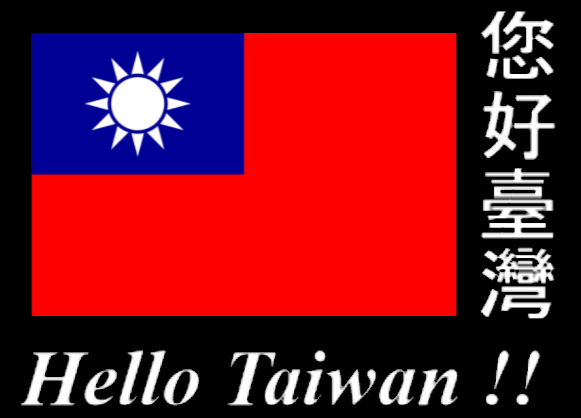
|
|
|
 Inspiration Inspiration
|
This chapter holds interesting scenes that (hopefully) provide motivation and inspiration.
|
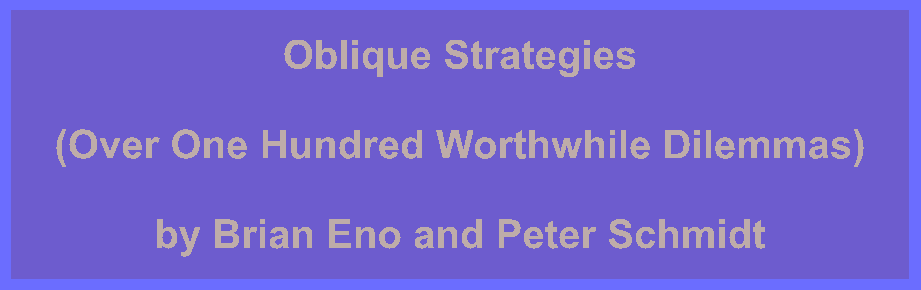
|
|
|
 Large Language Models Large Language Models
|
This chapter shows initial experiments asking Claude Code Large Language Model (LLM) to create simple X3D models.
These are corrected versions of the
originals
that are minimally modified for cataloging purposes.
See
ClaudeCodeSimpleModelHtmlX3DOM.html
(screenshot)
for first response, which utilized X3DOM.
|
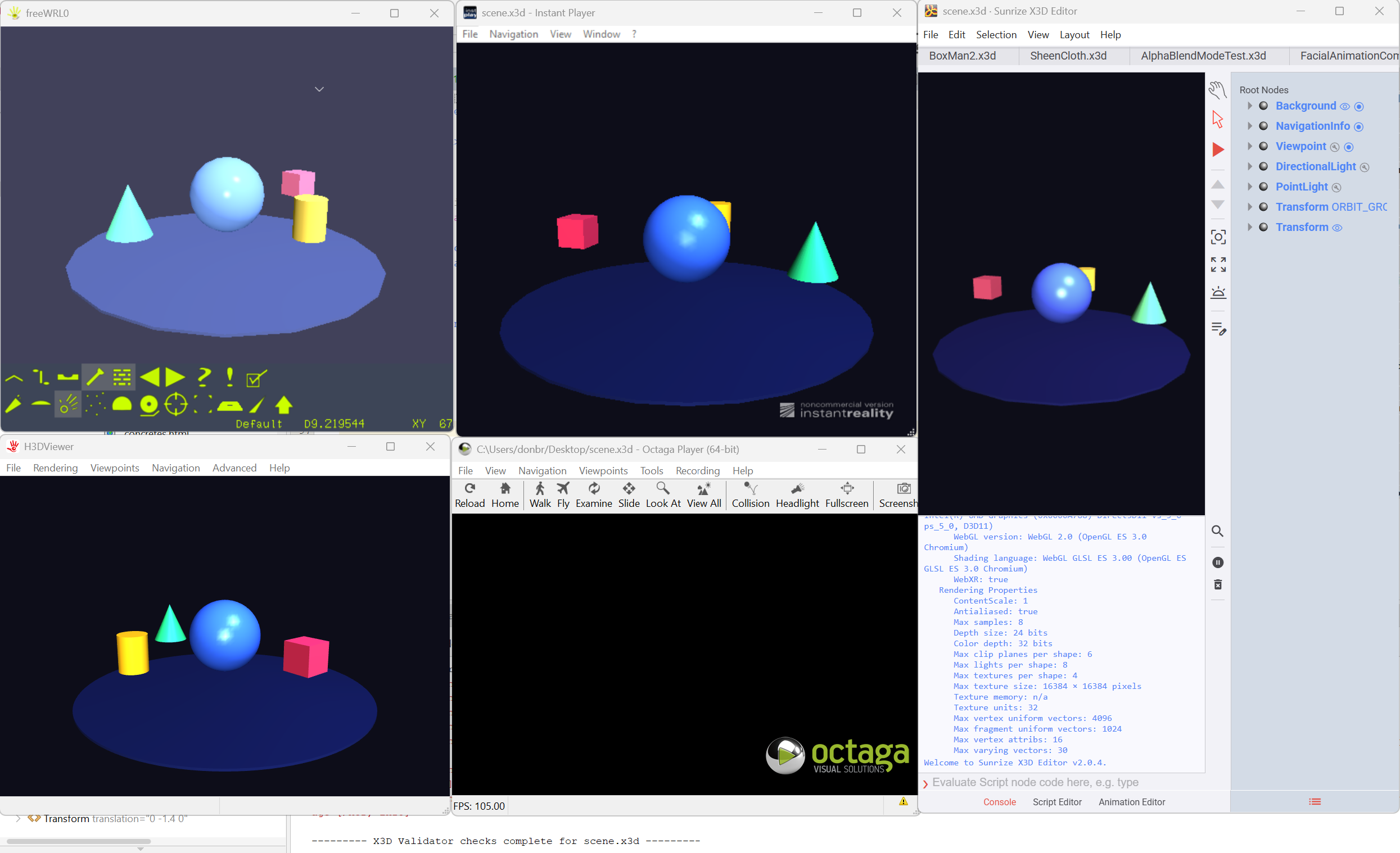
|
|
|
 Matlab Matlab
|
|
 San Carlos Cathedral San Carlos Cathedral
|
|
 Scanning Scanning
|
|
 Security Security
|
|
 Shay D Pixel Shay D Pixel
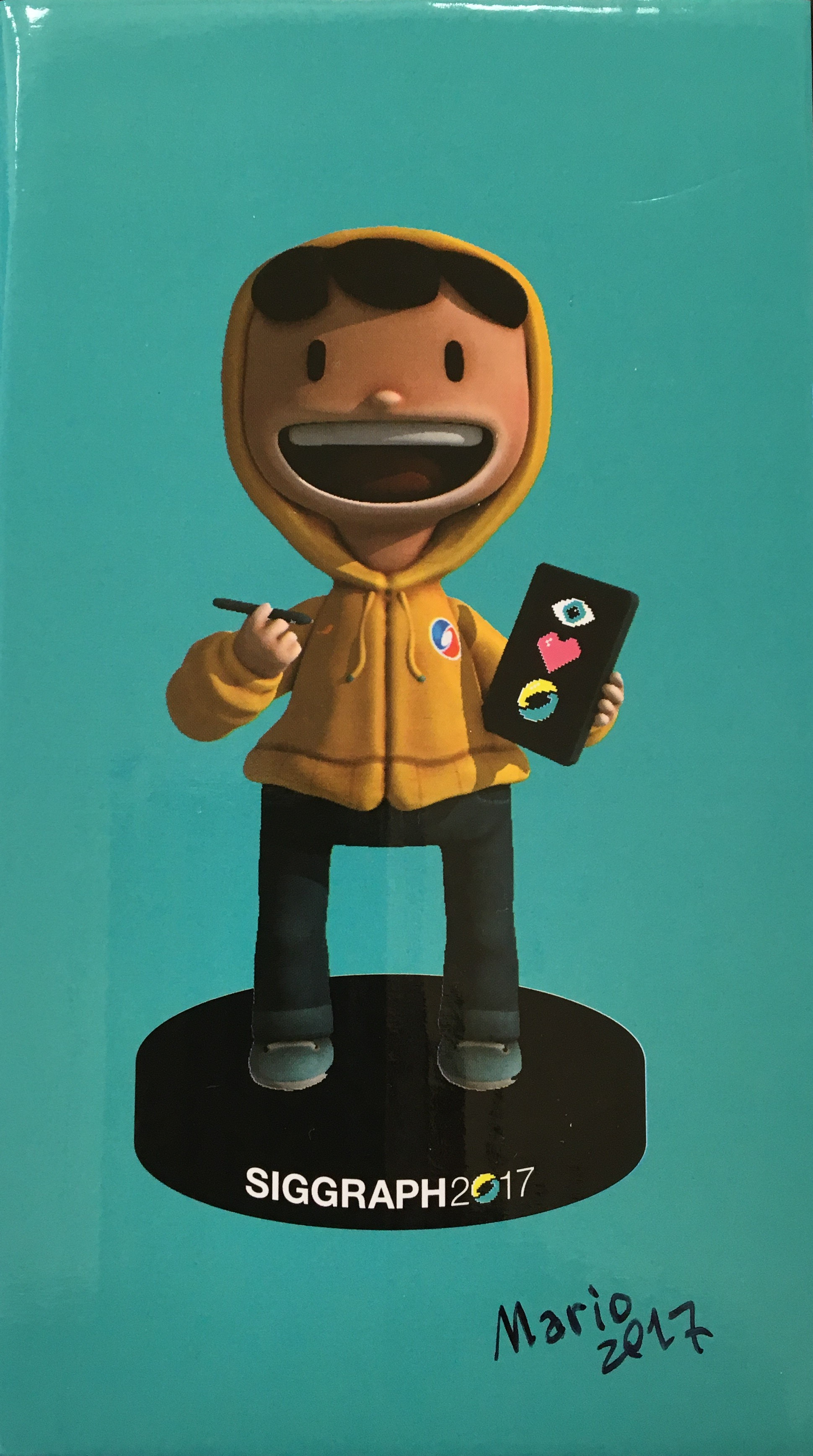
|
About the Artist and Character.
Mario R. Nagamura is a Computer Graphics (CG) Artist and Designer working
and living in São Paulo, Brazil.
"The lines of my character and simple and draw identification from a broad audience.
The child is not specific, but is the child within all of us who dreams, desires and imagines."
This is the Concept Character winner of the contest "Spirit of SIGGRAPH" realized by ACM SIGGRAPH in 2016.
They are Pixel (boy) and Bot (robot). People liked them so much, it was really unexpected! Yay!
The
The Spirit of SIGGRAPH
by Mario Nagamura
includes many more images and drawings of Shay D. Pixel.
Follow
#wherespixel
on Twitter!
|

|
|
|
 Texture Mapping Texture Mapping
This chapter demonstrates techniques for texture mapping, multitextures, and 3D textures.
|
Texture mapping
maps images to geometry nodes.
Multitexture techniques
apply multiple textures to a single set of geometry,
enabling a variety of visual effects such as light mapping and environment mapping.
-
MultiTexture
node can contain multiple ImageTexture, MovieTexture and PixelTexture nodes.
-
MultiTextureCoordinate
node can contain TextureCoordinate or TextureCoordinateGenerator nodes.
-
MultiTextureTransform
node contains TextureTransform nodes that correspond to each texture image.
3D texture
techniques apply volumetric textures that describe a volume in space, rather than a flat surface.
|
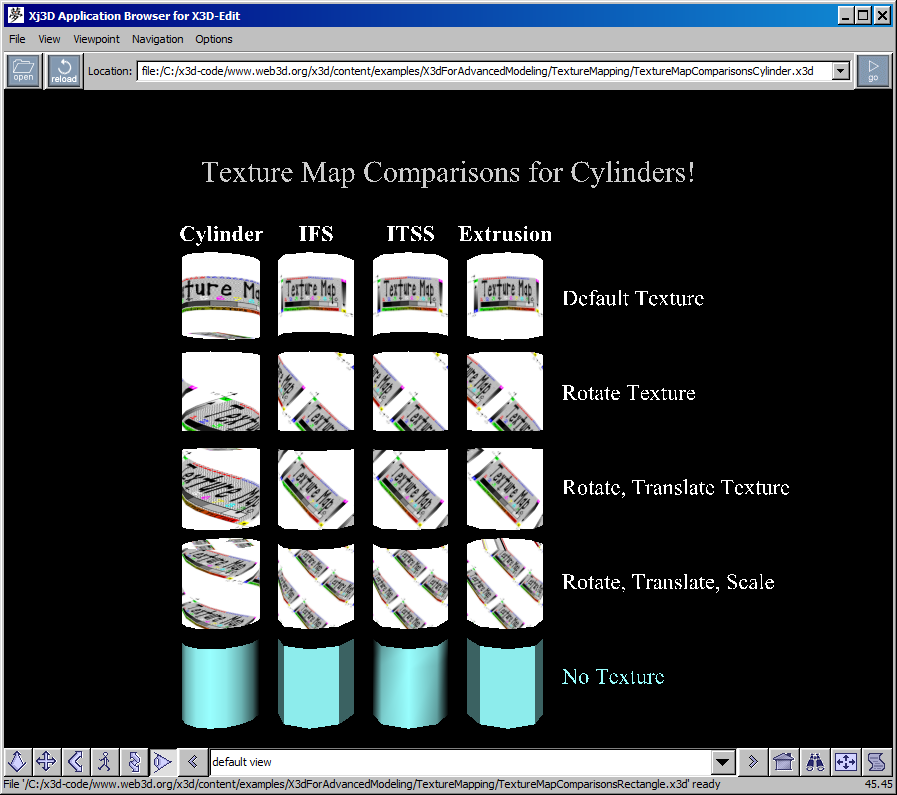
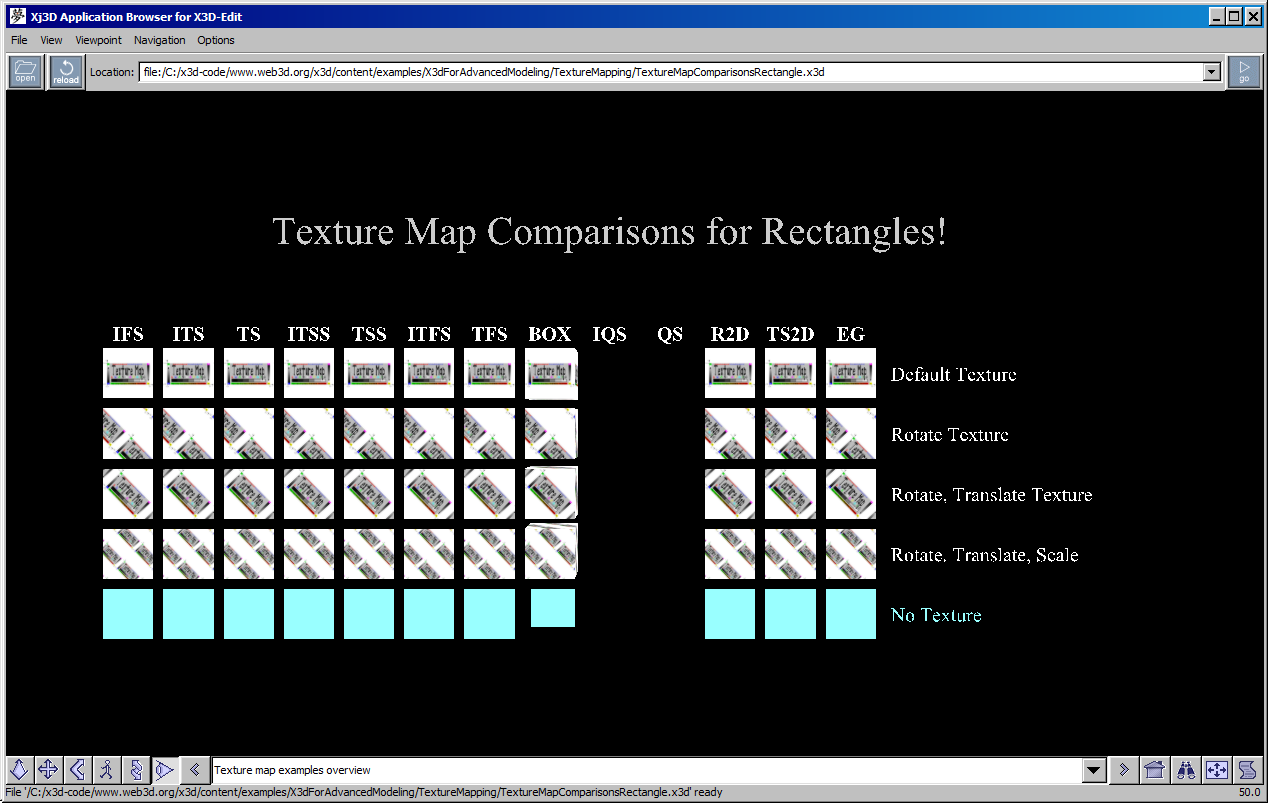
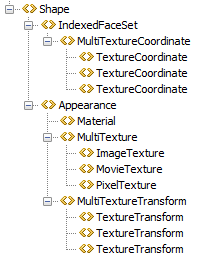
|
|
|
 User Experience UX User Experience UX
|
"User interface
is the space where interactions between humans and machines occur. The goal of this interaction is to
allow effective operation and control of the machine from the human end, whilst the machine simultaneously
feeds back information that aids the operators decision-making process.
[...]
Generally, the goal of human-machine interaction engineering is to produce a user interface which makes it easy
(self explanatory), efficient, and enjoyable (user friendly) to operate a machine in the way which produces the desired result.
This generally means that the operator needs to provide minimal input to achieve the desired output, and also that
the machine minimizes undesired outputs to the human."
[Wikipedia]
"User experience
(UX or UE) is a person's emotions and attitudes about using a particular product, system or service.
It includes the practical, experiential, affective, meaningful, and valuable aspects of
human–computer interaction and product ownership. Additionally, it includes a person's perceptions
of system aspects such as utility, ease of use, and efficiency. User experience may be
subjective in nature to the degree that it is about individual perception and thought with respect to
a product or system. User experience varies dynamically, constantly modifying over time
due to changing usage circumstances. Simplified, user experience is about how a user interacts with,
and experiences, a product."
[Wikipedia]
Presentation:
X3D4 Modeling Support for User Experience (UX)
(with
video passcode Ss6#k@m4)
Don Brutzman,
Web3D User Experience (Web3DUX) Workshop,
Web3D 2020 Symposium,
9-13 November 2020.
Related terms of interest:
Graphical user interface (GUI)
and
Human-computer interaction (HCI).
|
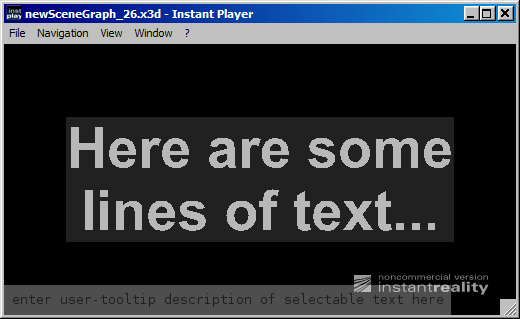
|
|
|
 Visualization Visualization
|
|



