| 9 X3D Models |
X3D Model Descriptions |

|
default text
|
This test attempts to write the "The VRML Test Suite" string by using mostly default values. Only the string field is modified. The rest of the fields are assigned their default values (maxExtent = 0, length = 0,and FontStyle = NULL) |

|
hundred charsperstring
|
This test attempts to write a string made of 100 characters, as required by the VRML specification. The test should write the letters from A thru Z (upper case) twice, it should also write the lower case letters a thru v twice, letters from w thru z should appear only once. |
|
hundred strings
|
This test attempts to write 100 strings, as required by the VRML specification. The test should write the strings "string 1", "string 2" thru "string 100". |
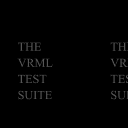
|
mix compexp
|
This test sets the string field to four character strings ("THE", "VRML", "TEST", "SUITE"). Each string is assigned a different length value in the length field causing the string to be compresed, expanded. The strings The strings "THE" and "TEST" should be expanded while the strings "VRML" and "SUITE" should be compressed. |
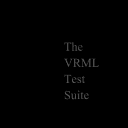
|
mult strings
|
This test attempts to write the four character strings. "The", "VRML", "Test", "Suite" using mostly default values. Only the string field is modified. The rest of the fields are assigned their default values (maxExtent = 0, length = 0,and fontStyle = NULL) |
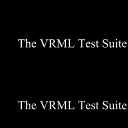
|
set length comp
|
This test sets the value of the length field to 7. This should cause the string "The VRML Test Suite" to be compressed. Units of measure are assumed to be in the standard form (linear measured in meters, angles in radians, and time in seconds) |
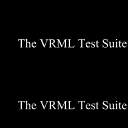
|
set length exp
|
This test sets the value of the length field to 25. This should cause the string "The VRML Test Suite" to be stretched. Units of measure are assumed to be in the standard form (linear measured in meters, angles in radians, and time in seconds) |
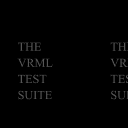
|
set max Extent high
|
Test hight maxExtent value. This test assign four character strings to the string field. The strings are "THE", "VRML", "TEST","SUITE". The maxExtent field is set to 10. This value is higher than the length of any of the strings in the string field, therefore none of the strings should be altered (compressed or expanded) by this value. |
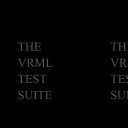
|
set max Extent low
|
Test low maxExtent value. This test assign four character strings to the string field. The strings are "THE", "VRML", "TEST", "SUITE". The maxExtent field is set to 3.0 meters. This should cause any strings longer than 3.0 VRML units to be compressed to 3.0 units long. |