| 1 |
<?xml version="1.0" encoding="UTF-8"?>
|
| 2 |
<!DOCTYPE X3D PUBLIC "ISO//Web3D//DTD X3D 3.3//EN" "https://www.web3d.org/specifications/x3d-3.3.dtd">
|
| 3 | <X3D profile='Interactive' version='3.3' xmlns:xsd='http://www.w3.org/2001/XMLSchema-instance' xsd:noNamespaceSchemaLocation='https://www.web3d.org/specifications/x3d-3.3.xsd'> |
| 4 | <head> |
| 5 | <meta name='title' content=' SphereWithThreeCircumferenceRings.x3d '/> |
| 6 | <meta name='description' content='Semitransparent Sphere with circumference circles on x-y-z planes to facilitate user rotation of an object, suitable for use as rotation widget. Labeled box also inserted as Inline.'/> |
| 7 | <meta name='creator' content='Don Brutzman'/> |
| 8 | <meta name='created' content='10 May 2013'/> |
| 9 | <meta name='modified' content='20 October 2019'/> |
| 10 | <meta name=' TODO ' content=' Consider using TwoSidedMaterial with external transparency on Sphere so that only reverse circles are greyed out (similar to MeshLab widget) '/> |
| 11 | <meta name=' TODO ' content=' Add widget to X3D-Edit palette '/> |
| 12 | <meta name='hint' content='The labeled box CubeWithLabeledSides.x3d is inserted as an Inline in order to see orientations, authors can remove that and copy the rest if they want.'/> |
| 13 |
<meta name='Image' content='SphereWithThreeCircumferenceRingsContainingBox.png'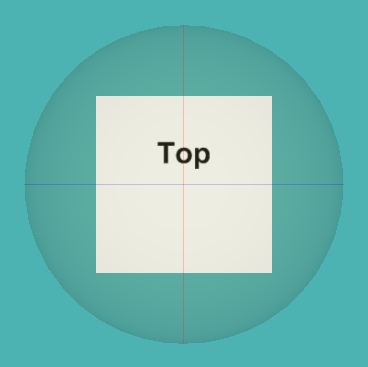 /> />
|
| 14 | <meta name='subject' content='TouchSensor Interface'/> |
| 15 | <meta name='identifier' content=' https://www.web3d.org/x3d/content/examples/X3dForAdvancedModeling/GeometricShapes/SphereWithThreeCircumferenceRings.x3d '/> |
| 16 | <meta name='generator' content='X3D-Edit 3.3, https://www.web3d.org/x3d/tools/X3D-Edit'/> |
| 17 | <meta name='license' content='../license.html'/> |
| 18 | </head> |
| 19 | <Scene> |
| 20 | <WorldInfo title='SphereWithThreeCircumferenceRings.x3d'/> |
| 21 | <Viewpoint description='Sphere with 3 circumferences around labeled cube' position='0 0 4'/> |
| 22 | <Background skyColor='0.3 0.7 0.7'/> |
| 23 | <Transform scale='0.5 0.5 0.5'> |
| 24 | <!-- CubeWithLabeledSides.x3d has profile='Interchange' --> |
| 25 | <Inline url=' "CubeWithLabeledSides.x3d" "https://www.web3d.org/x3d/content/examples/X3dForAdvancedModeling/GeometricShapes/CubeWithLabeledSides.x3d" "CubeWithLabeledSides.wrl" "https://www.web3d.org/x3d/content/examples/X3dForAdvancedModeling/GeometricShapes/CubeWithLabeledSides.wrl" '/> |
| 26 | </Transform> |
| 27 | <!-- *Authors* the following scene subgraph is portable and can easily be copied for use in other scenes. --> |
| 28 | <Transform DEF='SphereWithThreeCircumferenceRingsTransform'> |
| 29 | <Shape> |
| 30 | <Sphere radius='0.9999'/> |
| 31 | <Appearance DEF='AppearanceGreyDiffuseTransparent'> |
| 32 | <Material diffuseColor='0.8 0.8 0.5' transparency='0.95'/> |
| 33 | </Appearance> |
| 34 | </Shape> |
| 35 | <Shape> |
| 36 | <!-- X-Y plane, perpendicular to Z axis --> |
| 37 |
<!-- LineSet
Circle120LineSet is a DEF node that has 2 USE nodes: USE_1, USE_2 -->
<LineSet DEF='Circle120LineSet' vertexCount='121' containerField='geometry'> |
| 38 | <Coordinate DEF='CirclePoints60' point='0 1 0 0.052 0.999 0 0.105 0.995 0 0.156 0.988 0 0.208 0.978 0 0.259 0.966 0 0.309 0.951 0 0.358 0.934 0 0.407 0.914 0 0.454 0.891 0 0.5 0.866 0 0.545 0.839 0 0.588 0.809 0 0.629 0.777 0 0.669 0.743 0 0.707 0.707 0 0.743 0.669 0 0.777 0.629 0 0.809 0.588 0 0.839 0.545 0 0.866 0.5 0 0.891 0.454 0 0.914 0.407 0 0.934 0.358 0 0.951 0.309 0 0.966 0.259 0 0.978 0.208 0 0.988 0.156 0 0.995 0.105 0 0.999 0.052 0 1 0 0 0.999 -0.052 0 0.995 -0.105 0 0.988 -0.156 0 0.978 -0.208 0 0.966 -0.259 0 0.951 -0.309 0 0.934 -0.358 0 0.914 -0.407 0 0.891 -0.454 0 0.866 -0.5 0 0.839 -0.545 0 0.809 -0.588 0 0.777 -0.629 0 0.743 -0.669 0 0.707 -0.707 0 0.669 -0.743 0 0.629 -0.777 0 0.588 -0.809 0 0.545 -0.839 0 0.5 -0.866 0 0.454 -0.891 0 0.407 -0.914 0 0.358 -0.934 0 0.309 -0.951 0 0.259 -0.966 0 0.208 -0.978 0 0.156 -0.988 0 0.105 -0.995 0 0.052 -0.999 0 0 -1 0 -0.052 -0.999 0 -0.105 -0.995 0 -0.156 -0.988 0 -0.208 -0.978 0 -0.259 -0.966 0 -0.309 -0.951 0 -0.358 -0.934 0 -0.407 -0.914 0 -0.454 -0.891 0 -0.5 -0.866 0 -0.545 -0.839 0 -0.588 -0.809 0 -0.629 -0.777 0 -0.669 -0.743 0 -0.707 -0.707 0 -0.743 -0.669 0 -0.777 -0.629 0 -0.809 -0.588 0 -0.839 -0.545 0 -0.866 -0.5 0 -0.891 -0.454 0 -0.914 -0.407 0 -0.934 -0.358 0 -0.951 -0.309 0 -0.966 -0.259 0 -0.978 -0.208 0 -0.988 -0.156 0 -0.995 -0.105 0 -0.999 -0.052 0 -1 -0 0 -0.999 0.052 0 -0.995 0.105 0 -0.988 0.156 0 -0.978 0.208 0 -0.966 0.259 0 -0.951 0.309 0 -0.934 0.358 0 -0.914 0.407 0 -0.891 0.454 0 -0.866 0.5 0 -0.839 0.545 0 -0.809 0.588 0 -0.777 0.629 0 -0.743 0.669 0 -0.707 0.707 0 -0.669 0.743 0 -0.629 0.777 0 -0.588 0.809 0 -0.545 0.839 0 -0.5 0.866 0 -0.454 0.891 0 -0.407 0.914 0 -0.358 0.934 0 -0.309 0.951 0 -0.259 0.966 0 -0.208 0.978 0 -0.156 0.988 0 -0.105 0.995 0 -0.052 0.999 0 0 1 0'/> |
| 39 | </LineSet> |
| 40 | <Appearance DEF='BlueEmissive'> |
| 41 | <Material emissiveColor='0 0 1' transparency='0.8'/> |
| 42 | </Appearance> |
| 43 | </Shape> |
| 44 | <Transform rotation='1 0 0 1.570796'> |
| 45 | <!-- X-Z plane, perpendicular to Y axis --> |
| 46 | <Shape> |
| 47 | <LineSet USE='Circle120LineSet' containerField='geometry'/> |
| 48 | <Appearance DEF='GreenEmissive'> |
| 49 | <Material emissiveColor='0 1 0' transparency='0.8'/> |
| 50 | </Appearance> |
| 51 | </Shape> |
| 52 | </Transform> |
| 53 | <Transform rotation='0 1 0 1.570796'> |
| 54 | <!-- Y-Z plane, perpendicular to X axis --> |
| 55 | <Shape> |
| 56 | <LineSet USE='Circle120LineSet' containerField='geometry'/> |
| 57 | <Appearance DEF='RedEmissive'> |
| 58 | <Material emissiveColor='1 0 0' transparency='0.8'/> |
| 59 | </Appearance> |
| 60 | </Shape> |
| 61 | </Transform> |
| 62 | </Transform> |
| 63 | </Scene> |
| 64 | </X3D> |
<!--
Color-coding legend: X3D terminology
<X3dNode DEF='idName' field='value'/>
matches XML terminology
<XmlElement DEF='idName' attribute='value'/>
(Light-blue background: event-based behavior node or statement)
(Grey background inside box: inserted documentation)
(Magenta background: X3D Extensibility)
-->
![]() <!--
For additional help information about X3D scenes, please see X3D Tooltips, X3D Resources, and X3D Scene Authoring Hints.
-->
<!--
For additional help information about X3D scenes, please see X3D Tooltips, X3D Resources, and X3D Scene Authoring Hints.
-->