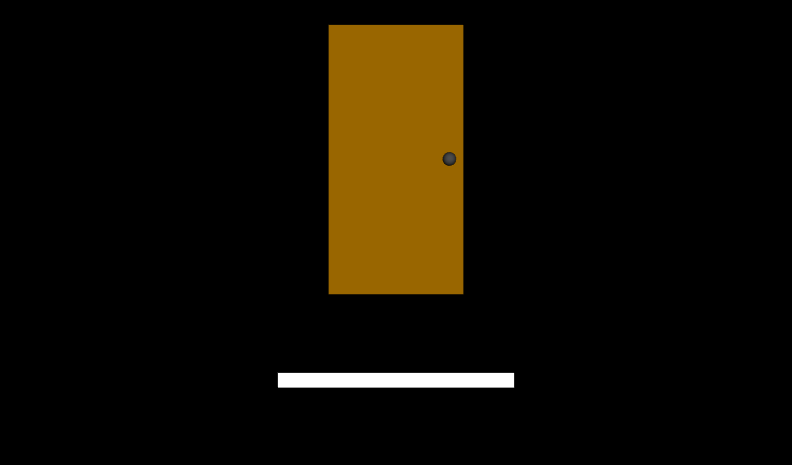
Simple anchor example illustrates the use of an Anchor link around the shapes used to build a door. This scene links to the Stairway example.
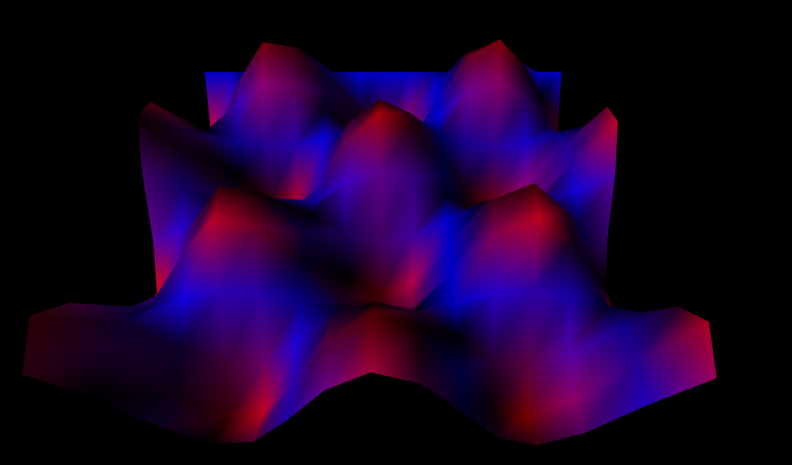
Animated grid world illustrates the use of a script to change the whichChoice field of a Switch node. When animated, this enables switching among different pieces of geometry, such as the separate ElevationGrid scenes shown in this example.
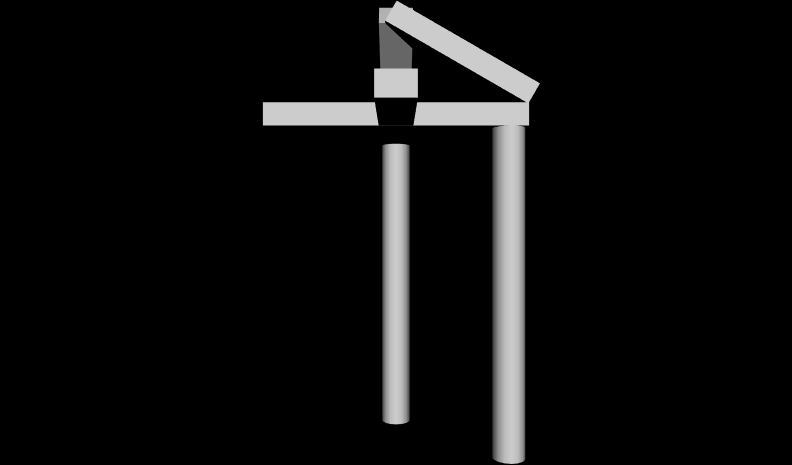
Transform group example: gazebo made of arches. This example illustrates the use of Transform grouping nodes and their translation, rotation, and scale features.
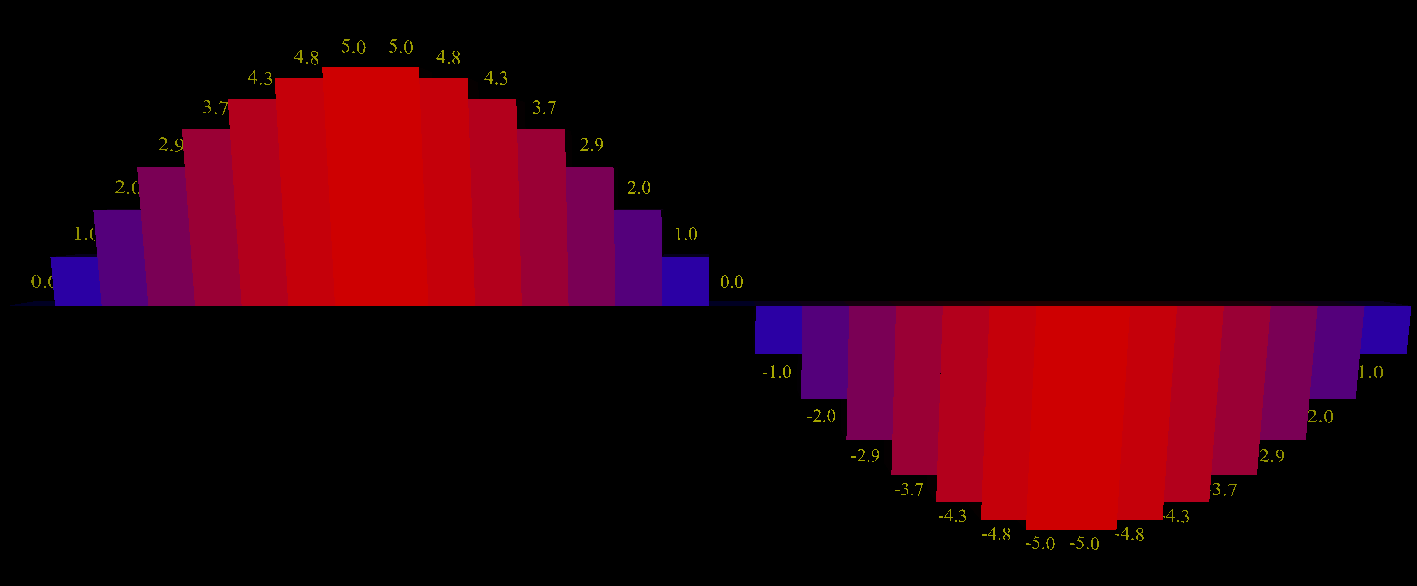
Demonstrate plotting values with 3D emphasis.
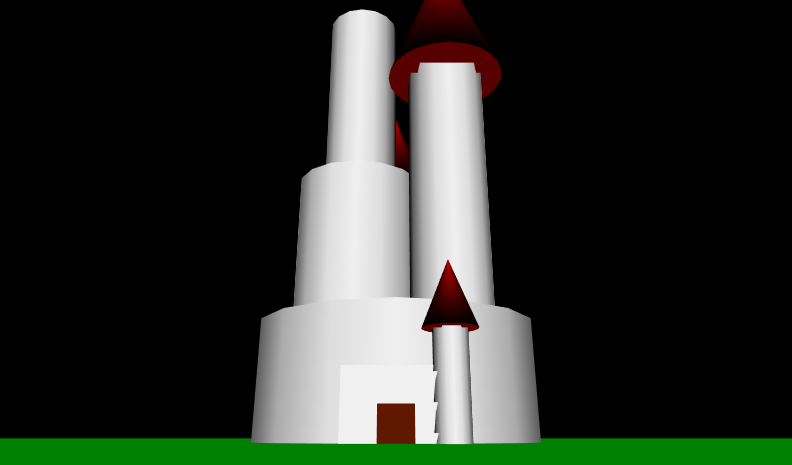
A fairy-tale castle atop a green hill with a blue sky behind. There are no animations or fun things to click on... building those is up to you.
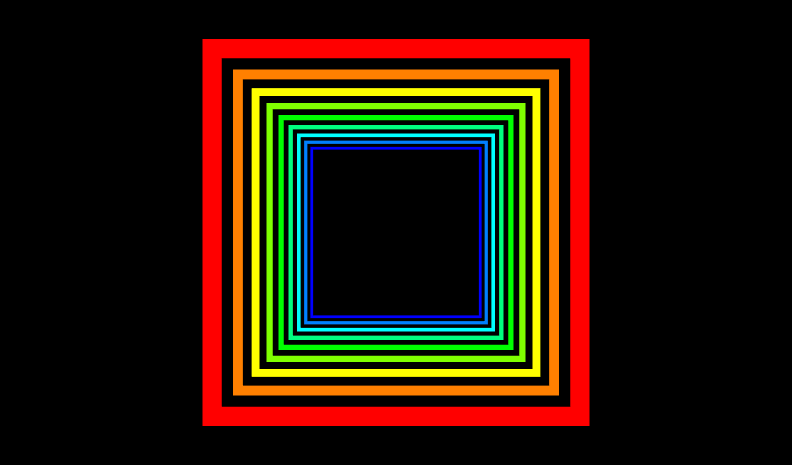
This scene presents some colorful frames. See the source comments regarding animation details.
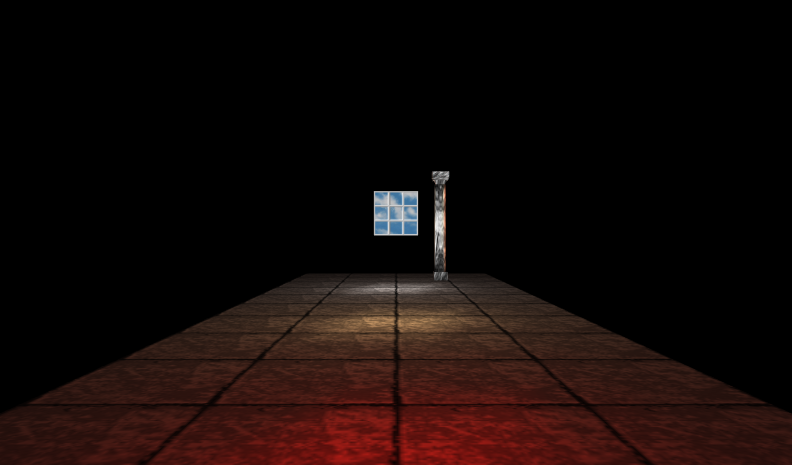
Columns and torches: this world uses an externally defined Torch prototype node with an animated flame, placed on a column, then instanced multiple times to form a double row of columns. A glowing window at the end creates a goal for the column row... whatever it might be.
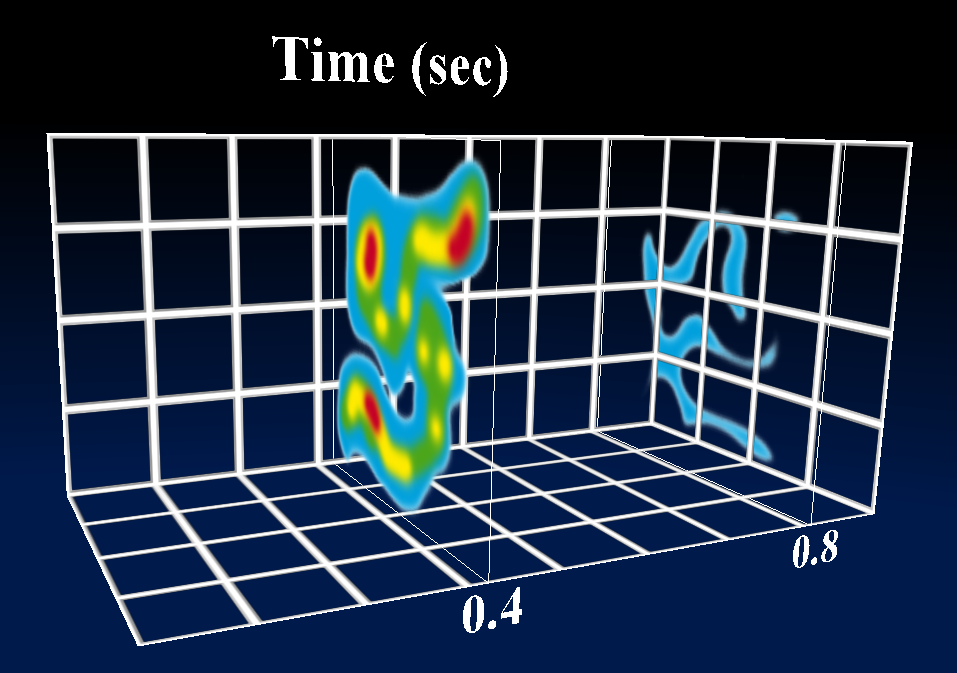
Cutting plane demo where users can drag two slice interfaces to show the cross sections of a volume.
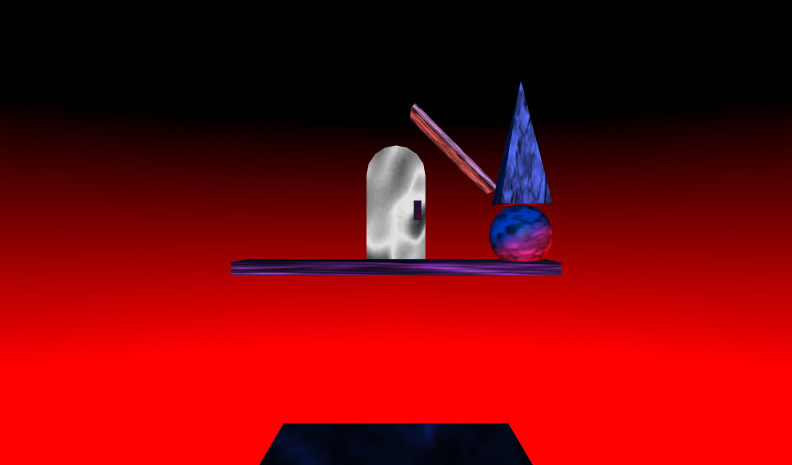
Four sliding stairs that lead forward along a path to a glowing white doorway.
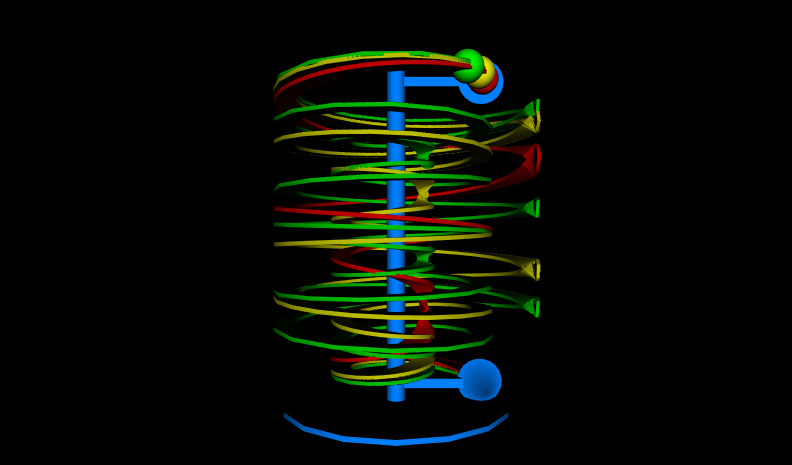
Spiral flow with particle paths shows how to move a set of particles (spheres) along a pre-computed animation path. Such an approach might be used to visualize the results of a fluid flow simulation.
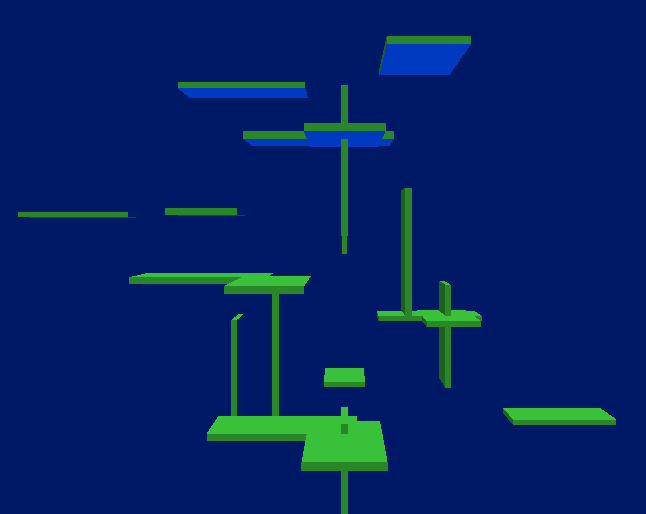
Spiral flow with particle paths shows how to move a set of particles (spheres) along a pre-computed animation path. Such an approach might be used to visualize the results of a fluid flow simulation.

Robotic hand juggling primitives: this scene illustrates the use of the primitive shapes and a lot of nested Transform nodes to created articulated structures.
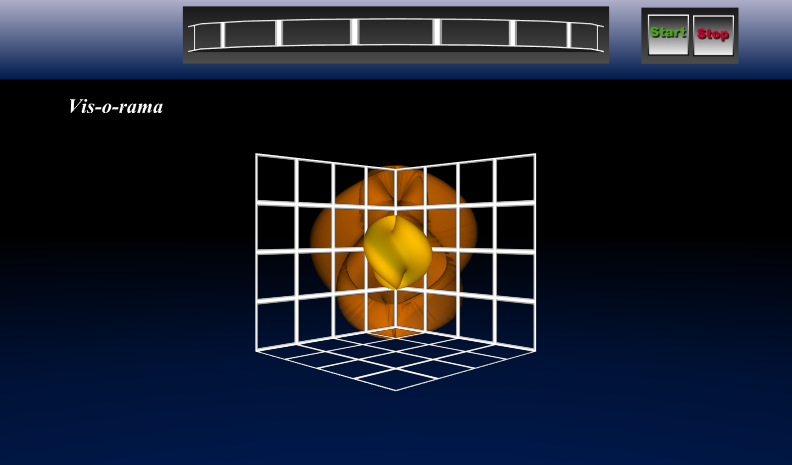
The Heads-up Display (HUD) world illustrates creation of a heads-up display that is locked in place to the screen. Such positioning is done by using proximity sensor translation and rotation output to position and orient a set of shapes every time the viewer moves. In this example, that set of shapes includes a thumb wheel with which world content can be rotated, and a pair of start and stop buttons that control an animation of that content.
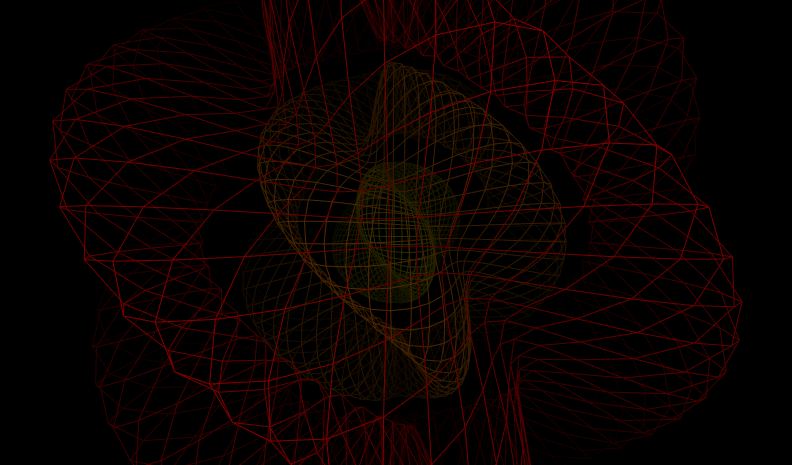
Nested isolines illustrate the use of black fog to do depth-cueing. That cueing makes distance shapes darker and helps to declutter scenes, particularly when drawing wireframe shapes like this isoline shape.
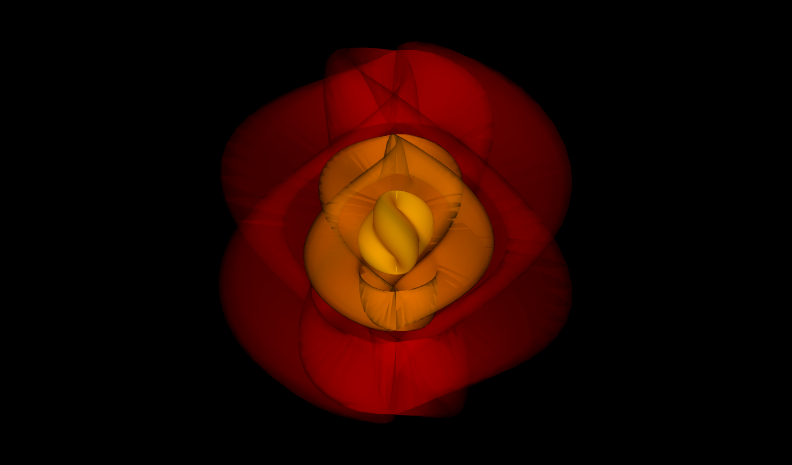
Nested isosurfaces illustrate the use of IndexedFaceSet nodes to build complex geometry, such as isosurfaces (constant-value contours in 3D).
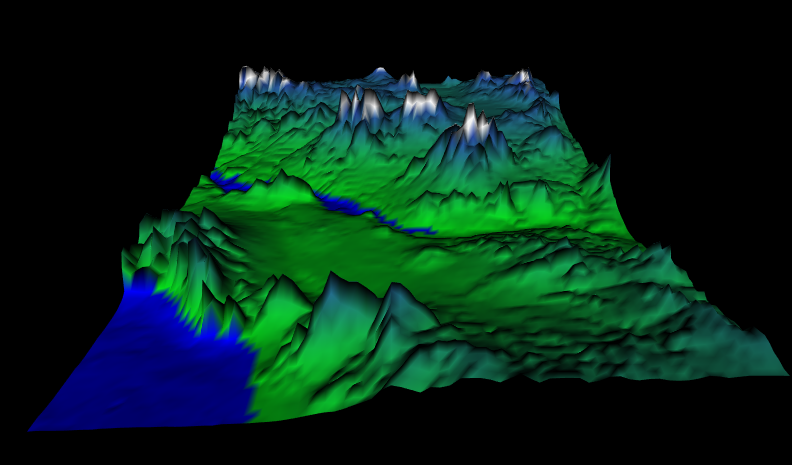
Colored terrain scene illustrates the use of a highly detailed ElevationGrid to build a color-mapped terrain.
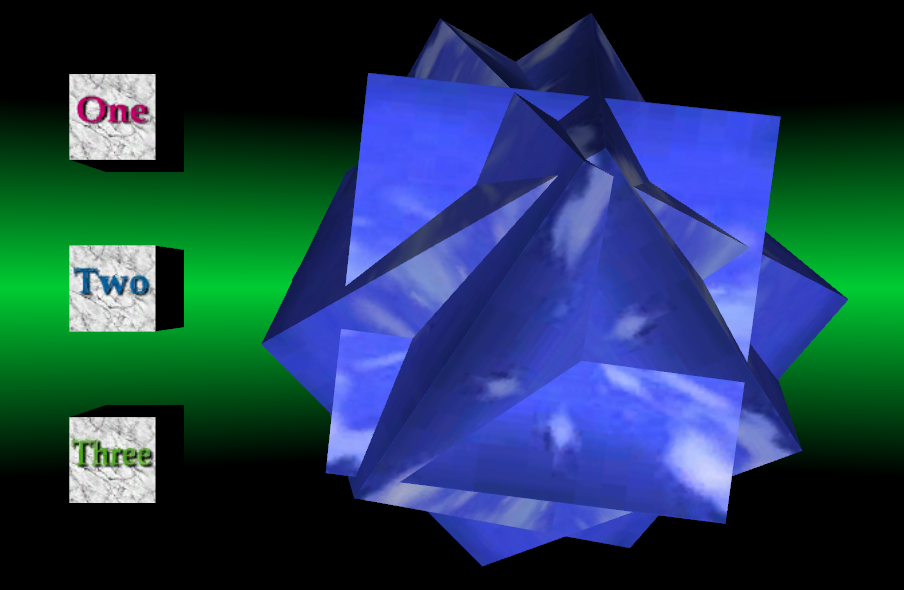
This example illustrates use of JavaScript to load a scene from a file through use of the Browser object. When a button is selected to provide a new url for a file to load, the Script adds the new world, waits for the load to complete, then adds the loaded Shape into a rendered group.
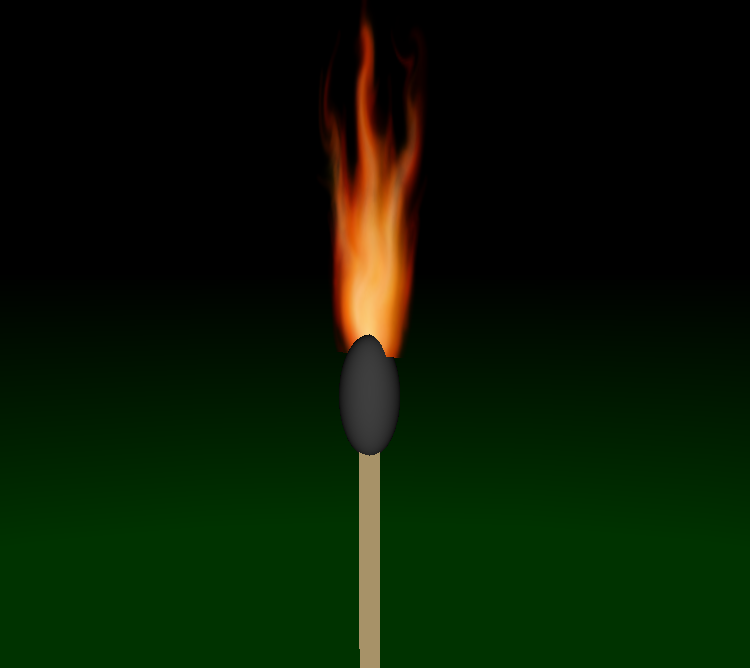
A Match! This world illustrates the use of the externally defined Flames prototype, which creates an animated flame to show the head of a burning match.
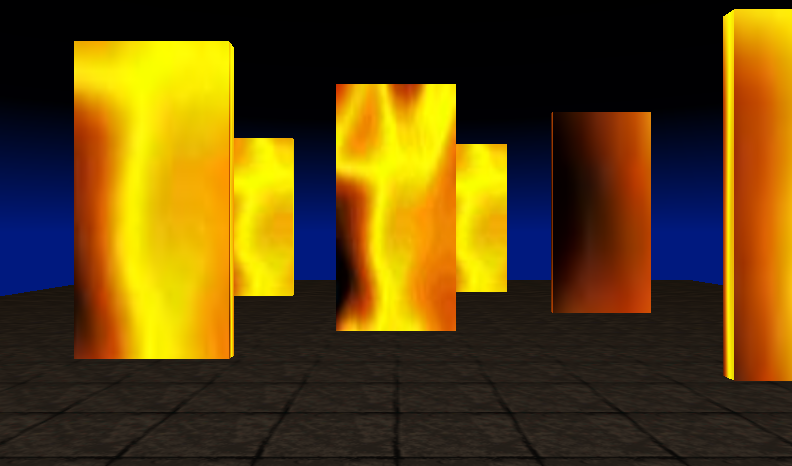
Monolith world: six vertical monoliths stand arranged together. Touching a monolith starts it glowing in a pulsing fashion.
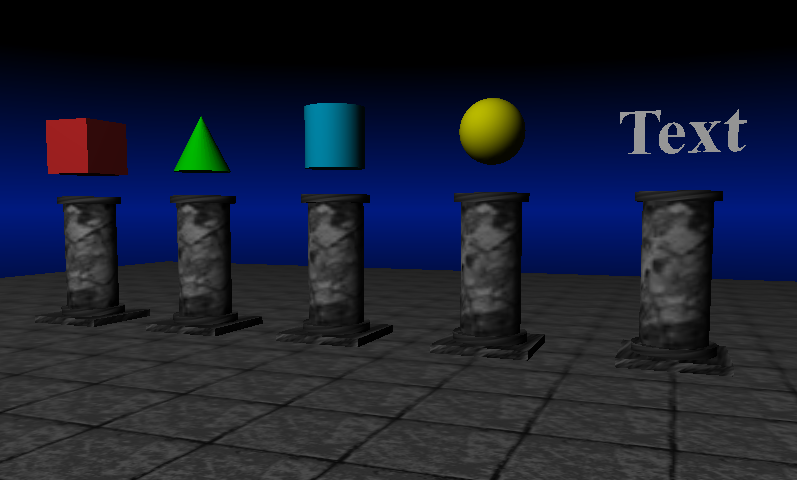
The Primitives on Pedestals scene highlights the geometry primitives, placing each one above a Gothic pedestal. Of note is that the pedestal itself is built using only the geometry primitive nodes.
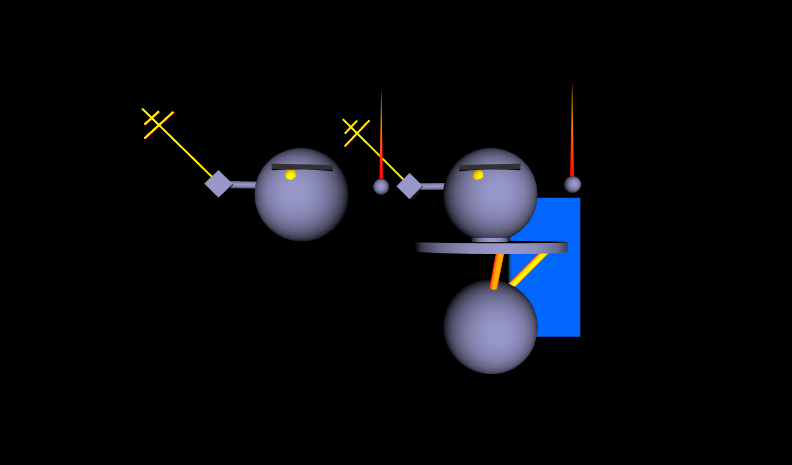
RoboBill is a Robot Billboard that illustrates the use of Group, Transform, and Billboard groups - navigate around, here's looking at you! The left robot's head rotates in the horizontal plane, the right robot's head rotates in any direction.
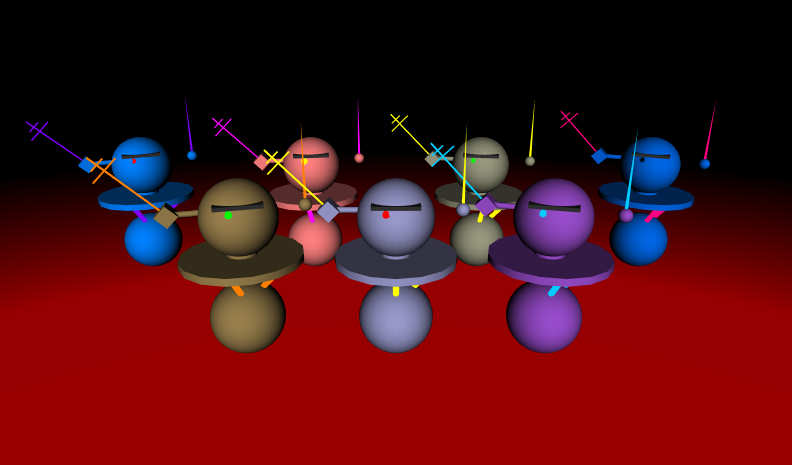
Robot generator prototype to create multiple new nodes. For this example, we create a new "Robot" node type that has three fields, one each for setting the robot's l color (its body), its eye color, and its rod color (gadgets on the body). Those three fields are used within the body of the Prototype where the robot form is constructed. Each time a Prototype field ( l, eye, and rod colors) is used within the Prototype body, use the "IS" syntax to say: "this field within the Prototype body IS equal to the argument in the Prototype interface."
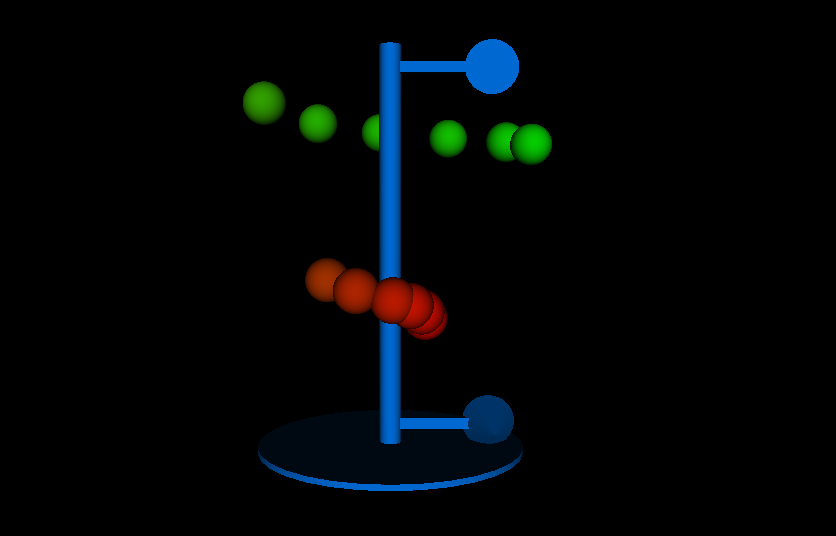
Spiral flow shows how to move a set of particles (spheres) along a pre-computed animation path. Such an approach might be used to visualize the results of a fluid flow simulation.
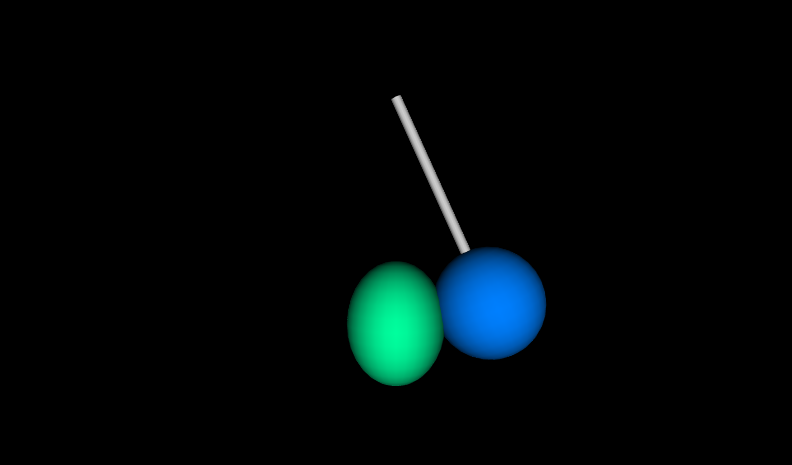
Squishy ball world illustrates the use of orientation, color, and position interpolators. The world contains left, center, and right balls. The left and right balls swing back and forth, pivoting about a common point above the center ball. Each time the left and right balls swing inward, striking the center ball, the center ball squishes and turns red.
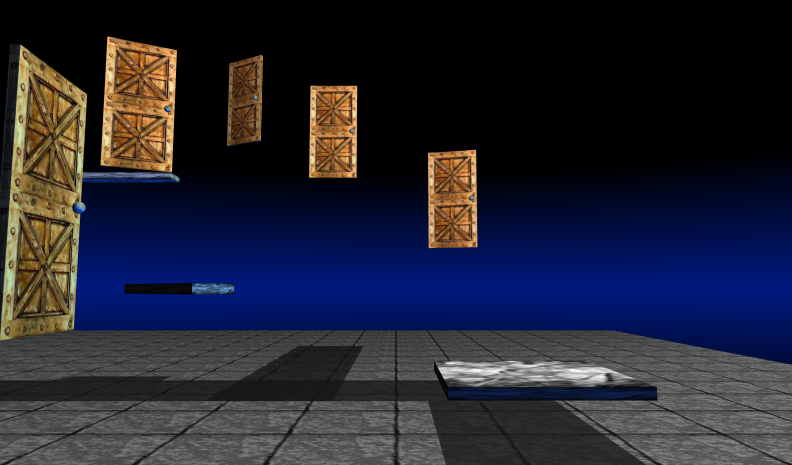
The Stairway world uses a twisting, branching, floating stairway to lead the visitor to six doorways. Each doorway is a selectable anchor leading to another world: Doorway, Monolith, Primitives on Pedestals, Robot Billboard, and Temple of the Glowing Orb examples.
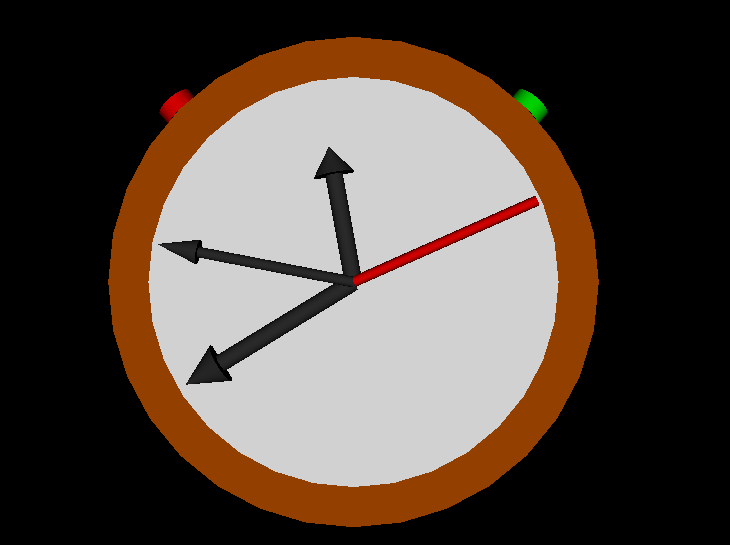
Stop-watch with automatically moving second, minute, and hour hands, start and stop buttons, and a stop-watch sweep second hand.
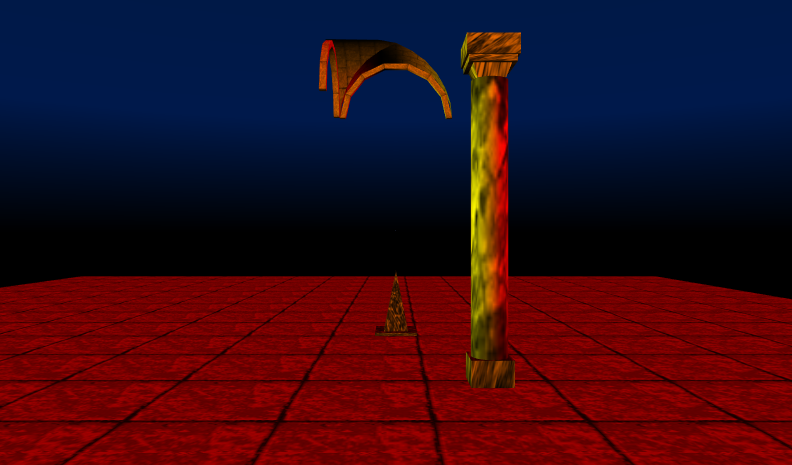
Temple of the Glowing Orb: this world creates a glowing rotating orb when the pedestal is touched.
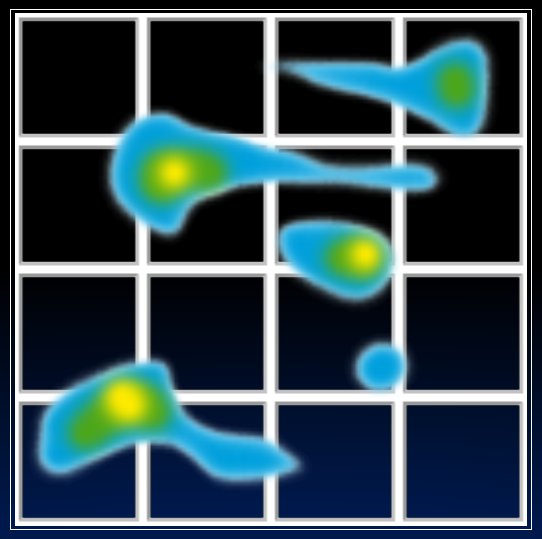
Animating textured plane: this world illustrates the use of the TexturePlane prototype node defined in an external file. That node creates a textured square whose texture changes based upon an input fraction. This world animates that fraction to cause the texture to animate.
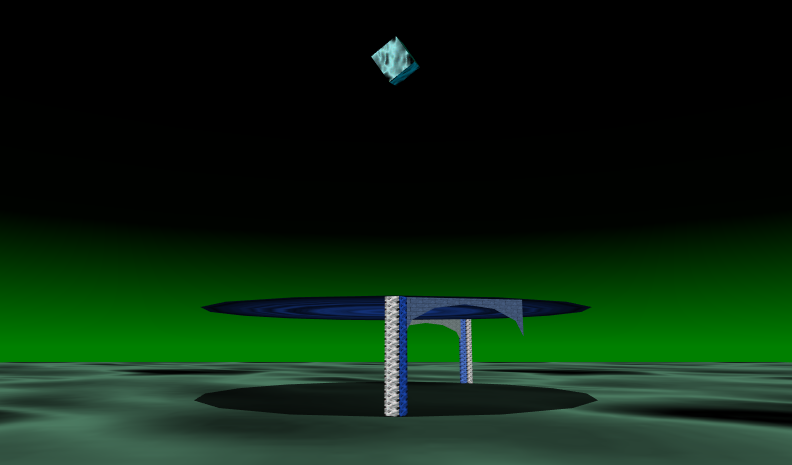
This world illustrates the use of translation, rotation, and scaling to build a multi-level tower.
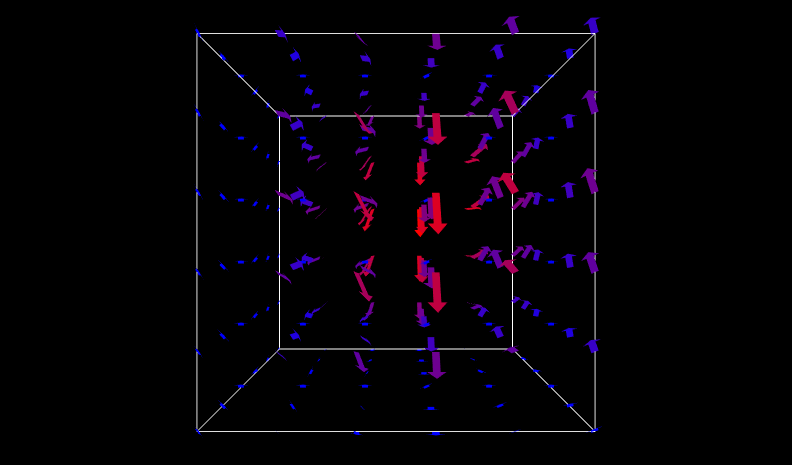
Vector field: this world illustrates the use of an external prototype to define a generic vector. This scene uses the new vector node repeatedly to place, orient, scale, and color vectors throughout a visualization volume.

Wiggling cubes illustrate the use of CoordinateInterpolator nodes to vary the coordinates of shapes (in this case a set of IndexedFaceSet cubes).
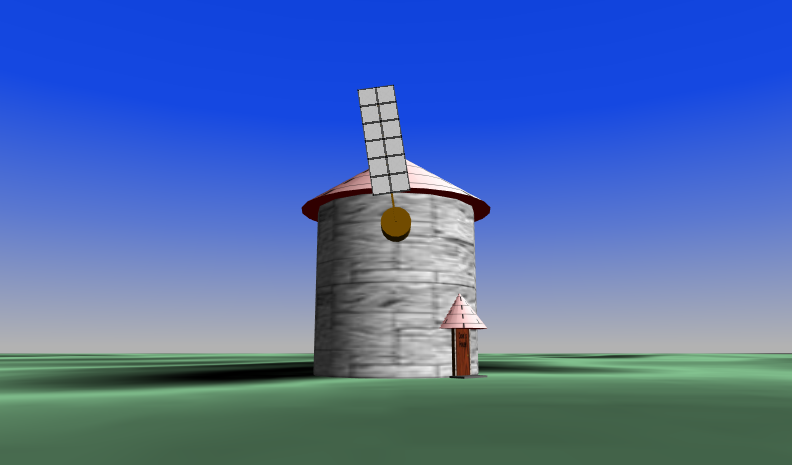
This world builds a windmill whose sails spin about. Several viewpoints are added to look at the windmill from different angles.