<meta name='description' content='Mimic a Material node and modulate the diffuseColor field as an animation effect, provided as a prototype for reusability.'/>
<meta name='hint' content='Learning suggestion for authors: try changing the modulation script so that it goes from [0 ... 1] and then [1 ... 0] alternating, rather than abruptly shifting from 1 immediately back to 0.'/>
<meta name='creator' content='Don Brutzman'/>
<meta name='created' content='10 March 2008'/>
<meta name='modified' content='20 October 2019'/>
<meta name='subject' content='X3D prototype requiring Script inputOutput fields'/>
<meta name='Image' content='MaterialModulator.png'
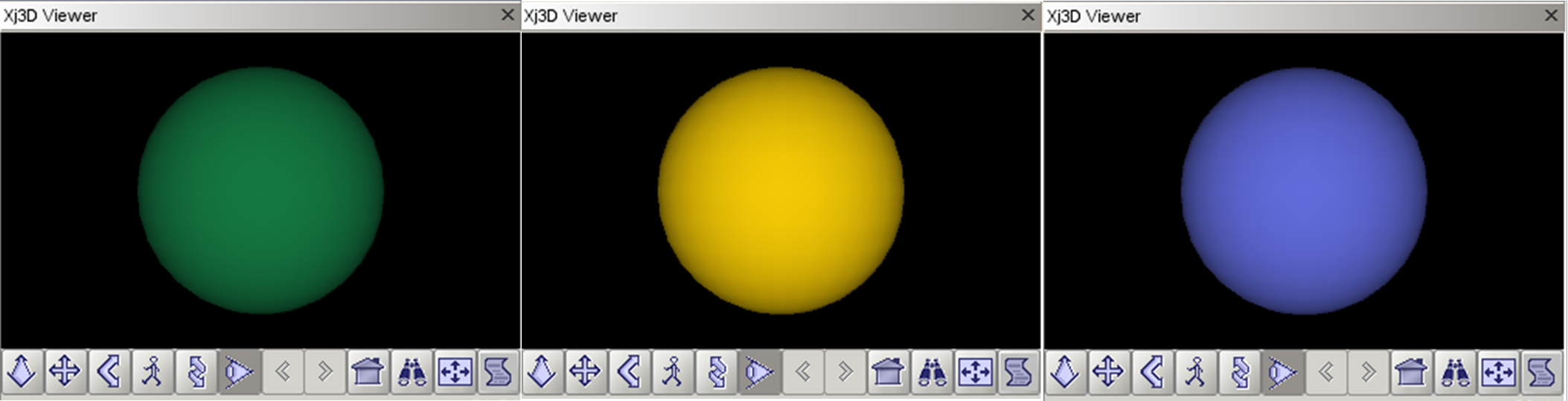 />
/>
<meta name='identifier' content=' https://www.web3d.org/x3d/content/examples/X3dForWebAuthors/Chapter14Prototypes/MaterialModulator.x3d '/>
<meta name='generator' content='X3D-Edit 3.3, https://savage.nps.edu/X3D-Edit'/>
<meta name='license' content=' ../license.html'/>
<!--
<!-- Index for DEF nodes: EventToggler, MaterialModulatorInstance, MaterialModulatorScript, MaterialNode, ModulationClock, TouchTextInterface
Index for ProtoDeclare definition: MaterialModulator
<Scene>
<ProtoDeclare name='MaterialModulator' appinfo='mimic a Material node and modulate the diffuseColor field as an animation effect' documentation=' https://www.web3d.org/x3d/content/examples/X3dForWebAuthors/Chapter14Prototypes/MaterialModulatorIndex.html ' >
appinfo='default value true' />
<field name='diffuseColor' type='SFColor' value='0.8 0.8 0.8' accessType='inputOutput'
appinfo='default value 0.8 0.8 0.8' />
<field name='emissiveColor' type='SFColor' value='0 0 0' accessType='inputOutput'
appinfo='default value 0 0 0' />
<field name='specularColor' type='SFColor' value='0 0 0' accessType='inputOutput'
appinfo='default value 0 0 0' />
<field name='transparency' type='SFFloat' value='0.0' accessType='inputOutput'
appinfo='default value 0.0' />
<field name='shininess' type='SFFloat' value='0.2' accessType='inputOutput'
appinfo='default value 0.2' />
<field name='ambientIntensity' type='SFFloat' value='0.2' accessType='inputOutput'
appinfo='default value 0.2' />
<ProtoBody>
<Material DEF='MaterialNode'>
<connect nodeField='emissiveColor' protoField='emissiveColor'/>
<connect nodeField='specularColor' protoField='specularColor'/>
<connect nodeField='transparency' protoField='transparency'/>
<connect nodeField='shininess' protoField='shininess'/>
<connect nodeField='ambientIntensity' protoField='ambientIntensity'/>
<!-- Only first node (the node type) is renderable, others are along for the ride -->
<Script DEF='MaterialModulatorScript'>
<field name='diffuseColor' type='SFColor' accessType='inputOutput'/>
<field name='newColor' type='SFColor' accessType='outputOnly'/>
<field name='clockTrigger' type='SFTime' accessType='inputOnly'/>
<IS>
<connect nodeField='diffuseColor' protoField='diffuseColor'/>
<![CDATA[
ecmascript:
function initialize ()
{
newColor = diffuseColor; // start with original color
}
function clockTrigger (timeValue)
{
if (!enabled) return;
red = newColor.r;
green = newColor.g;
blue = newColor.b;
// note different modulation rates for each color component, % is modulus operator
newColor = new SFColor ((red + 0.02) % 1, (green + 0.03) % 1, (blue + 0.04) % 1);
if (enabled)
{
Browser.println ('diffuseColor=(' + red +',' + green + ',' + blue + ') newColor=' + newColor.toString());
}
}
function set_enabled (newValue)
{
enabled = newValue;
}
]]>
<!-- Clock tickles Script to wake up and compute a new value -->
< ROUTE fromNode=' MaterialModulatorScript' fromField='newColor' toNode=' MaterialNode' toField='diffuseColor'/>
<TimeSensor DEF='ModulationClock' cycleInterval='0.1' loop='true'>
< ROUTE fromNode=' ModulationClock' fromField='cycleTime' toNode=' MaterialModulatorScript' toField='clockTrigger'/>
<!-- Rendered geometry for the ProtoInstance now follows prototype declaration -->
<Transform translation='0 1 0'>
<Appearance>
<ProtoInstance name='MaterialModulator' DEF='MaterialModulatorInstance' containerField='material'>
<fieldValue name='diffuseColor' value='0.5 0.1 0.1'/>
<!-- fieldValue declarations for other Material attributes can appear here -->
<!-- Selectable Text design pattern has transparent Box and TouchSensor description as a tooltip -->
<Transform translation='0 -2 0'>
"MaterialModulator"
'>
<Appearance>
<Shape>
<Appearance>
<!-- Toggle text to enable/disable MaterialModulator -->
<TouchSensor DEF='TouchTextInterface' description='Select to enable/disable MaterialModulator'/>
<BooleanToggle DEF='EventToggler' containerField='children'/>
< ROUTE fromNode=' TouchTextInterface' fromField='isActive' toNode=' EventToggler' toField='set_boolean'/>
< ROUTE fromNode=' EventToggler' fromField='toggle' toNode=' MaterialModulatorInstance' toField='enabled'/>
<!--
<!-- Index for DEF nodes: EventToggler, MaterialModulatorInstance, MaterialModulatorScript, MaterialNode, ModulationClock, TouchTextInterface
Index for ProtoDeclare definition: MaterialModulator