Develop and Deploy X3D
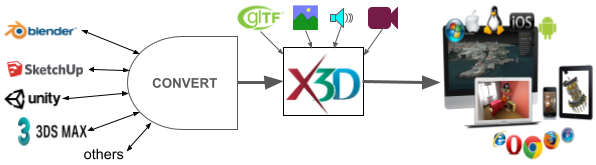
Let's look at the workflow for building and deploying X3D content
Building Web3D Worlds can be considered as a three-step process
- Collect Assets - Create, Collect, and Convert all assets needed for the final content
- Assemble Assets - Assemble all of the needed assets including animation and interactivity into scene
- Publish Scene - Optimize the collection of assets for efficient delivery and make collection available
Let's work backwards through the steps based on the target platform,
3] Publish/View Scene
The target platform is usually specified early on in the project. The platform will always require an X3D viewer. The primary choices are browser-based viewing or stand-alone application.
Browser-Based
There are a few browser based X3D viewers. All of these run based on code that is loaded or referenced from the web page. The syntax for loading the X3D scene differs slightly between them as does the necessary libraries. The primary viewers are
- x3dom is an open-source JavaScript application. The product site provides many tutorials and examples.
- X_ite is an open-source JavaScript application for the viewing of X3D files. There are tutorials and a playground for test-driving the viewer.
See Web3D's Examples Archives for thousands of X3D examples that display in either of these browser-based applications
Stand-Alone Viewers
These applications are not bound to web browsers and off additional features and flexibility at the price of not running in a web browser with access to web resources on the page. This list is intentional not complete. A complete list is available at X3D Applications.
- Instant Reality by Fraunhofer.
- Castle Game Engine - open source
- FreeWrl - open source
Optimizations
It may be necessary to optimize various aspects of the 3D scene to make network delivery practical for the intended target platform.
2] Assemble Assets
This is the step where the various X3D and X3D compatible assets are integrated into a single scene, though it is not necessary to put everything in a single file. Scene builders such as X3D-Edit may be very useful for this step.
1] Collect Assets
All of the assets that will be needed for the scene need to be avaialble in forms that are directly available to X3D. X3D supports direct loading of many file formats including
- JPEG, PNG, and GIF for images
- Video files
- Audio files
- Control (JavaScript)
- Models (X3D and glTF)
Files that are not directly importable need to be converted. Several 3D content authoring tools support importing and exporting X3D scene graphs.
Example Workflows
- Blender will convert many 3D formats to X3D or X3D-compatible ones.
- X_ite: https://create3000.github.io/x_ite/laboratory/x3d-file-converter
- You can also convert many models types to X3D using view3dScene.
- Obj to X3D converter
- STEP to X3D converter
- Other tools are available for the conversion of other media-type files.



